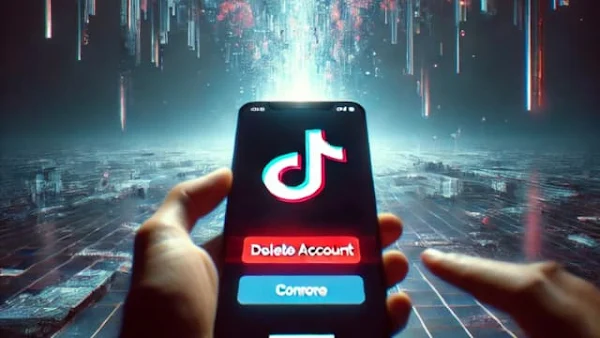If you’ve decided to delete your TikTok account, you’re not alone. Many users seek ways to remove their presence from the platform for various reasons, including privacy concerns, time management, or simply moving on to other social media platforms. Whether you want to delete TikTok account permanently or temporarily deactivate it, this article will walk you through every step.
Why Delete Your TikTok Account?
Before exploring the process of deleting your TikTok account, it's essential to consider the reasons that might lead you to make this decision.. TikTok is a fun and engaging platform, but it may not align with your current goals or values. Some reasons to delete your TikTok account include:
- Privacy concerns: TikTok has faced scrutiny over data collection practices.
- Time management: The app can be highly addictive, leading to wasted time.
- Content preferences: You may no longer enjoy the content or want to avoid distractions.
If you've decided to permanently delete your TikTok account, follow the steps outlined below.
How to Delete TikTok Account Permanently?
Deleting your TikTok account is a straightforward process, but it requires careful attention to ensure the account is removed permanently. Here's a detailed guide on how to delete your TikTok account step by step.
- Open the TikTok App: Log in to your account if you haven’t already.
- Tap on Profile: Navigate to your profile by clicking on the "Me" icon situated at the bottom right corner of the screen.
- Go to Settings: Tap the three dots or lines in the upper right corner to access the settings menu.
- Choose "Delete Account": Tap on it and follow the on-screen prompts to proceed.
- Confirm Deletion: TikTok will prompt you to verify your choice. Upon confirmation, your account will be marked for deletion and permanently removed after the designated grace period.
Note: TikTok gives you a 30-day grace period to recover your account if you change your mind. After 30 days, your account will be permanently erased, with no option for recovery.
How Can You Delete a TikTok Account Without Accessing or Logging Into It?
If you’ve forgotten your login details or no longer have access to your account, you can still delete TikTok account without logging in. Here’s how:
- Visit TikTok’s Support Page: Go to TikTok’s official support website.
- Submit a Request: Use the “Report a Problem” feature to request account deletion.
- Provide Necessary Information: Include details like your username, email, and phone number linked to the account.
- Wait for Confirmation: TikTok’s support team will verify your identity and process the deletion request.
Thus, with these simple steps, you can easily delete your TikTok account with the help of the TikTok support team.
How Can You Remove a TikTok Account If You’ve Forgotten or Lost Your Password?
- Reset Your Password: Use the “Forgot Password” option on the login screen to reset your password.
- Log In: After successfully resetting your password, sign back into your account to proceed.
- Follow the Standard Deletion Steps: Refer to the step-by-step guide above to delete your account.
This way, you can successfully delete your TikTok account even without having access to your password.
How to Delete a TikTok Account in India?
TikTok was banned in India in 2020, but many users still have accounts they want to delete. To delete a TikTok account in India, follow these steps:
- Use a VPN: Since TikTok is banned in India, you’ll need a VPN to access the app.
- Log In: Enter your login credentials to access your account securely.
- Follow the Standard Deletion Steps: Refer to the step-by-step guide above to delete your account.
So, if you are an Indian citizen or reside in India, you can delete your TikTok account by following the steps above.
How Can You Permanently Remove Your TikTok Account If You No Longer Have Access to the Linked Email?
- Use Your Phone Number: Log in using your phone number instead of your email.
- Follow the Standard Deletion Steps: Refer to the step-by-step guide above to delete your account.
Thus, by following the same account deletion steps explained above, you can delete your TikTok account.
How Can You Delete Your TikTok Account If You’ve Lost Access to the Registered Phone Number?
If you don’t have access to the phone number linked to your account, you can delete your TikTok account without phone number by contacting TikTok support. Provide them with your username and other identifying information to verify your account.
How to Delete TikTok Account on Phone?
Deleting your TikTok account on your phone is simple. Simply follow the detailed step-by-step guide provided above to delete your TikTok account directly from your phone. The process remains identical whether you’re using an Android or iOS device.
How Can You Permanently Delete Your TikTok Account Directly Through a Web Browser?
If you prefer using a browser to delete TikTok account, the process is just as easy as using the app. This method is particularly useful if you don’t have access to your device or the TikTok app. Here’s how to do it:
- Open Your Browser: Go to TikTok’s official website and sign in to your account.
- Manage Account: Scroll down to find the “Manage Account” option and click on it.
- Select Delete Account: Locate the “Delete Account” option and click on it to proceed with the deletion process.
- Confirm Deletion: Carefully follow the on-screen prompts to finalize and confirm your account deletion.
This setup works on both desktop and mobile browsers, making it a versatile option for users who want to permanently delete their TikTok account without using the app.
Additional Tips for Deleting TikTok Account
If you’re still unsure about how to delete TikTok account, platforms like Quora and Reddit have dozens of discussions where users share their experiences. Many users recommend downloading your videos and posts before deletion, as this ensures you don’t lose your content. Additionally, if your account is linked to other apps like Facebook, Snapchat, or Musical.ly, make sure to unlink them to avoid any issues.
For parents managing children’s accounts, TikTok offers a Family Pairing feature that allows you to control your child’s account settings. If you’re an American user, you can also explore TikTok’s Privacy Manager to review and adjust your data settings before hitting the delete button. Remember, once your account is deactivated, you can always redownload the app and create a new account if you change your mind.
By following these tips and using the step-by-step guide provided, you can confidently delete your TikTok account and manage your digital footprint effectively.
FAQs About Deleting TikTok Accounts
Let's explore the most common questions about deleting your TikTok account. They are as follows:
1. How do I permanently delete my TikTok account?
2. How do I delete a fake TikTok account?
If you’ve created a fake TikTok account and want to delete it, follow the same steps as deleting a regular account. TikTok does not differentiate between real and fake accounts during the deletion process.
3. How do I delete data on TikTok?
To delete your data on TikTok, go to Settings > Privacy > Personalization and Data. From there, you can request a data report or delete specific data.
4. Can you recover a deleted TikTok account?
Yes, you can recover a deleted TikTok account within 30 days of deletion. After the 30-day grace period, your account will be permanently erased and cannot be restored under any circumstances.
Conclusion
Whether you’re looking to delete TikTok account permanently, delete TikTok account without logging in, or delete TikTok account without password, this guide has you covered. By following the steps above, you can easily remove your presence from the platform. Remember, TikTok offers a 30-day grace period, so act quickly if you change your mind.
.png)